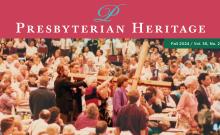Preserving your Church's Digital Records

A church will often keep its membership data--including addresses, phone numbers, emails, demographics, and all kinds of things that would never go into a register as a matter of polity or history--in membership management software, whereas its permanent record of membership--including baptisms, marriages, deaths, suspensions, and so on--will be committed to paper, often in register volumes spanning 25 or 50 years. Membership software facilitates a great many short-term actions, such as sending a mass mailing. The paper register is persistent across the long term and lets users easily locate information in the aggregate, such as all baptisms from 1890 to 1920. Neither format can replace the other.
At most churches, electronic preservation is a pressing concern, as the life span of electronic files is far shorter than that of their paper counterparts. There are some for-fee services that claim to handle all of your digital preservation needs, but most are pricey. If your church doesn't have room in its budget for those, here are three important things you can do to ensure the longevity of your files.
- Enable future access to your files by appraising and organizing them. By weeding out files that do not have long-lasting value, you will immediately see a more manageable collection. The next step is to make sure that the files are named to be readily findable. Using good file naming conventions not only helps you appraise your files without opening each one, it also ensures that your file names will be compatible with most major file handling protocols, helping to minimize future errors in file management.
- Secure your files through reproduction. It is generally considered a best practice to keep three copies of your data in at least two different geographic locations and in at least two different types of media. I would recommend some offsite or cloud backup of the files, and perhaps a printout of the records or storage on a CD or DVD.
- Make sure future users can read your files. Many file formats are proprietary, or not common formats, decreasing the likelihood that they will be accessible over time. Databases are historically cumbersome and difficult to decode; ditto “specialty” file types. At PHS we try to convert files whenever possible to PDF/A, an archival pdf format. Stanford University Libraries has a list of other preferred formats for long-term preservation.
Whatever system you choose to store your vital data in, make sure you can get it "back out." Proprietary software built for a niche market carries less support and less interoperability than Microsoft Access and Excel, or their OpenOffice or LibreOffice counterparts. Don’t assume your database will continue to run; dump the whole thing to a standard format such as a comma-separated values file (CSV) at least once a year. From Excel and Access, you can save tables as PDF/A, which can be useful as an annual snapshot of membership. The important take away is this: periodically get your data out of the system and into a preservation-friendly format that will be readable in the long term.
To find out more about digitizing and preserving your church or mid council data, check out these useful resources:
- National Archives of Australia: Strategies to ensure digital records remain accessible in the long term
- Minnesota State Archives: Electronic Records Management Guidelines