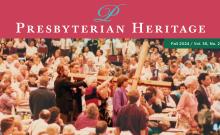Digibytes: One Baby and One Thousand Emails

As I prepared for the recent arrival of a new baby in my family, and my maternity leave from work, I prepped lots of tools to ensure that the people and processes I support can continue smoothly while I'm away. Even though much of my work can be done remotely I wanted to ensure that only select information comes to me; others on staff are trained how to access the tools that I'm responsible for. This built in redundancy is good for the institution, as it allows for less disruptive transitions, but it's also for employees, who get more time to focus on their lives away from work while they are literally, physically, away (even if remotely in contact).
The most frequent way people communicate with me is email. Here are a few tips for setting up your email before you leave the office for any extended period of time.
Setting up an out-of-office message on your email is one of the most important things to do. Not only should your message alert those emailing you that you are not in the office. It should also provide an alternate person to contact and the date in which you will return.
If you're like me, you might read much of your email on your smart phone. Though it's nice to be able to keep abreast of pertinent events going on in the office, while you're out you may want to arrange for listservs or other large group mailings to be re-routed to subfolders. That way you will still receive the emails without them showing up on your smart phone, which typically only alerts you to new messages appearing in your inbox.
It's also good to think about when your corporate password is set to expire. Often companies will ask you to create a new password every 3 months. Checking with your IT department before you depart is a good way to prevent your password from expiring while you're away.
I'll be returning to PHS in June, when I look forward to continuing the wonderful digital projects we've begun. Until then, have a great spring and good luck with your digital endeavors!