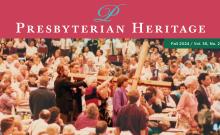File Naming Conventions
Today creating content is very simple. Massive amounts of information and content is being created every day. We create so many word documents, photographs, excel files, presentations, and other “born-digital” material that one rarely stops and think about what to call each file and how it can be found in the future. You should.
Creating meaningful names for your files is almost as important for their preservation as backing up your computer. One of PHS's recent digital accessions had over 720 individual items. If these files had been named properly, it would have been possible to identify them without opening them. However, more than a quarter of these files had names such as IMG_0203.jpg, charter.jpg, and postcard.jpg (my personal favorite). With physical files an archivist or researcher could thumb through the records glancing at each one in order to get a understanding of what they are. There is no "flipping" when it comes to digital files.
It's possible to "preview" a file - but with larger image and presentation files, even previewing a folder of a few dozen files can seem arduous. Upon creation of these files, these names probably made sense; each file was assigned a name by the tool that made it, or was stored in a folder with a meaningful name. Some of the names were more descriptive, with names such as “co-worker’s retirement party pictures with Everyone.jpg”, however these long non-standardized file names can be just as problematic. Good file naming is one of your best preservation strategies, it is ensures findability today and in the future.
1. Avoid using special characters in a file name.
/ : * ? “ < > | [ ] & $ , .
While many common operating systems let you use these characters, they do not all translate across systems. And could result in loss of file or errors.
2. Use underscores or TitleCase instead of periods or spaces. Some software and operating systems have difficulty recognising file names with spaces. Spaces in file names are also a particular problem when publishing files to websites. Web browsers will convert any spaces in file names to the encoded space character (%).
NO: sample document.doc YES: sample_document.doc or SampleDocument.doc
3. When in doubt, Keep It Simple Silly (KISS) A long file name might help you understand what the file is, they are often truncated when viewed in the finder, so important information about the file might be lost. It is best to create short meaningful names for your files.
4. The file name should not rely on its location to make sense. Files are regularly moved, shared, and archived. There is no guarantee that postcard.jpg which is sitting inside your project folder will remain there. Instead name the file ProjectX_Postcard.jpg
5. Use dates to describe your file, and to help with versions. Often a file is created every year, month or quarter. Appending the date will help to identify those files in the long run. The standard for dates is: YYYYMMDD (2013041 or 2013-04-12) Formating date information in this standard helps with sorting as well as eliminates possible confusion.
6. Be consistent. Whatever system you decide on, the most important thing is that you stay consistent. This will allow for better understanding and batch processing of the files in the future. You will probably find exceptions, just be aware of them. Here are some good resources to review when you are working on your file naming scheme.
- The State Library of North Carolina put together some wonderful youtube videos about file naming importance and conventions.Their pdf on Best Practices for File-Naming is also very extensive and helpful.
- Controlled Vocabullary has a great page on the technical whats and whys of filenaming limitations.
- The DAMLearning Center has a great post about the importance of file naming even if you are using a Digital Asset Management System.